Key features

View 3D model on any device
To open the library you just need a regular browser. You can view, rotate and work with more than 1500 3D models directly in it.
Easily share models with students
Thanks to the easy generation of QR codes, you can quickly share a model with your students so they can work with it on their own device.
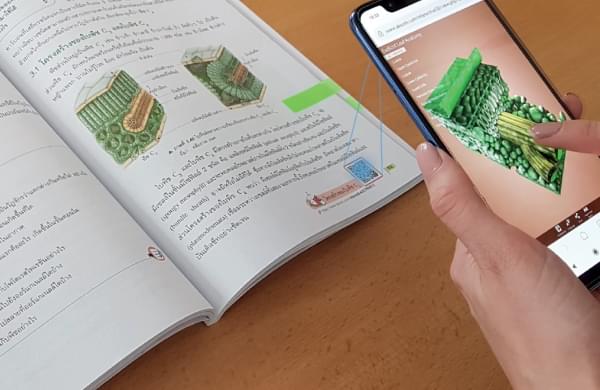

Augmented reality
Display the 3D model in your environment. All you need is your phone's webcam or camera.
Virtual reality
Give your pupils immersive experiences, send them into space, under the sea or let them explore the details of individual models.

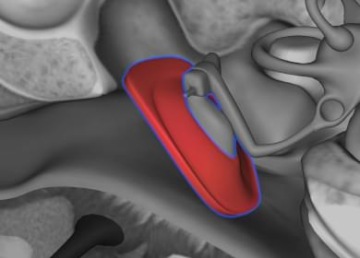
Highlight a part of the model
Just click on a part or its name in the list to highlight a specific detail.

Multilingual view
You can display model descriptions in multiple languages at the same time - for example, Czech and Latin. In total, you have a choice of 15 languages, including English or Ukrainian.
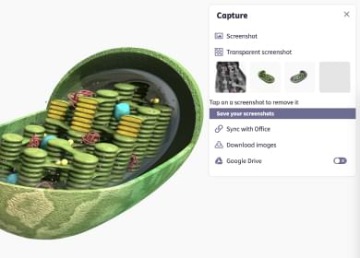
Screenshots
Save images of your model in a specific position and easily insert them into your presentations or materials. You can also easily sync images from the app to your cloud storage.

Notes
The app includes scientifically validated descriptions of each model. Thanks to them, students can work with the models independently.
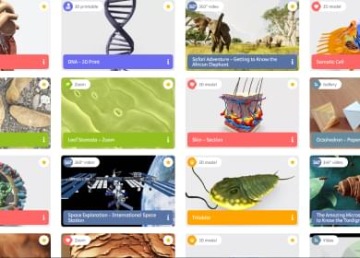
Favorites
Build your own selection of models that fit your classroom.
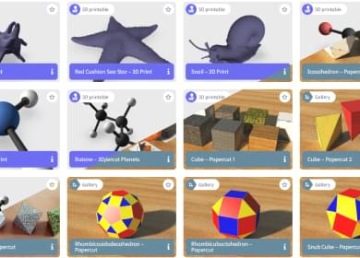
3D printing and cut-outs
You can print the selected models on any 3D printer.
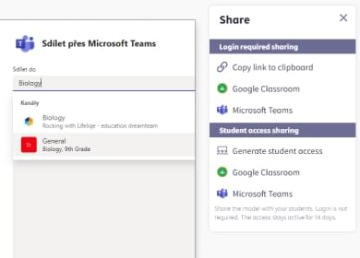
More sharing options
In addition to QR codes, you can share models with students using a link or embed them in platforms like Google Teams or Google Classroom.
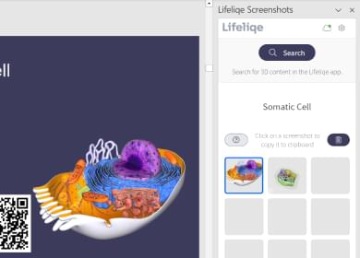
Integration with Office applications
The Office app add-in makes it easy to add models to your presentations and materials.
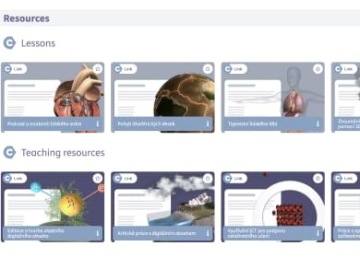
Classroom resources and lesson plans
Right in the app, you'll find materials and methodologies that you can use right in your classes.
Make the most of all the features with the web app
|
Web application (subscription) |
Desktop application (subscription or one time payment) |
|
|---|---|---|
|
1500+ 3D models |
✓ |
✓ |
|
Methodology for teachers |
✓ |
✓ |
|
AR (augmented reality) |
✓ |
✓ |
|
Integration with Office |
✓ |
✓ |
|
Sharing of 3D content into digital classrooms (Teams, G Classroom) |
✓ |
|
|
Usable on different OS |
✓ |
|
|
VR (virtual reality) |
✓ |
|
|
Intuitive sharing of content with the students |
✓ |
|
|
Appropriate for distance learning |
✓ |
|
|
Saving images into cloud (Google Disk) |
✓ |
|
|
Administration of licenses |
✓ |
|
|
Virtual experiences |
✓ |
|
|
3D printing |
✓ |
|
|
Monthly webinars with tips for teachers |
✓ |
|
|
Evergrowing content |
✓ |
|
|
Higher quality of models |
✓ | |
|
Usable without internet connection |
✓ |
