The new school year is already knocking on the door and it’s time to present the news you have been waiting for. At the end of the previous year, we released a new version of Corinth for you, which primarily brings the mass deployment option. Besides that, the application will be expanded to include a number of new models, as well as improvements to some of the older ones.
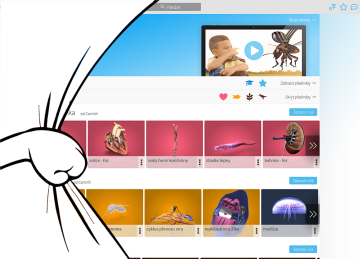
Do you use Corinth at your school and want to upgrade? Find answers to your questions here. And now let's have a look at the news in a little more detail.
Mass deployment
First of all: Corinth goes to meet the demands of many school IT administrators - mass deployment is finally possible without the Microsoft Store for Business / Education. Now, each school has a choice of three options according to their preferences and hardware solution.
- Installation via Microsoft Store on each device and user account separately (solution offered up to now).
- Installation for multiple user accounts of a single device.
- Mass deployment via server solution: installation for multiple accounts and a larger number of devices.
Precisely, the last two variants are new. The first of them is a simpler ready-made solution that doesn’t require any further modifications. However, the mass deployment via server solution offers the possibility to choose which devices and accounts to install the application on, share data among them, and other features that an experienced IT admin at school will appreciate.
A detailed description and installation instructions can be found in our installation guide.
You might find answers to some of your questions in the FAQ section.
New models, old content revised and enhanced
New models are released for you with each application update. Currently, we are also reviewing some of the older ones we thought needed improvement or modification so you can use them in your class more effectively. The improvement of the older models will continue for the rest of 2019. If you miss any important content in our library, contact us.
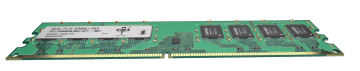
Integration with the latest Microsoft Office
Besides the previous versions of MS Office, the latest versions, MS Office 365 and 2019, are now supported. Also, we are working on installation and usage simplification of our MS Office add-ons. If you use the older versions of MS Office programs, the integration will run on them as well, of course. The most important thing for Corinth to work is to have the updated, 64-bit version of Windows 10.
Do you use Corinth at your school and want to know more about getting the new version? Continue reading the frequently asked questions about the Corinth upgrade.
Are you interested in Corinth and want to get it? Contact us.
